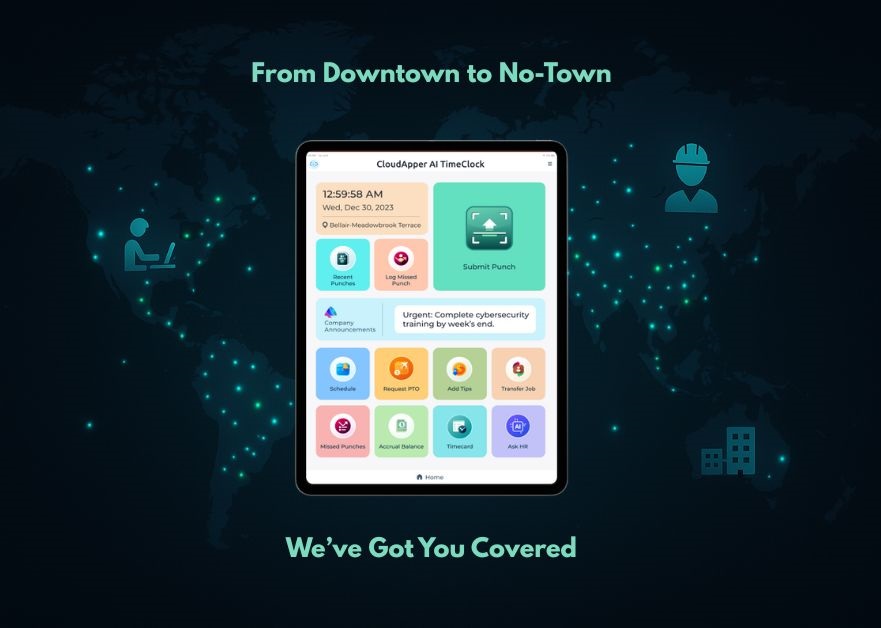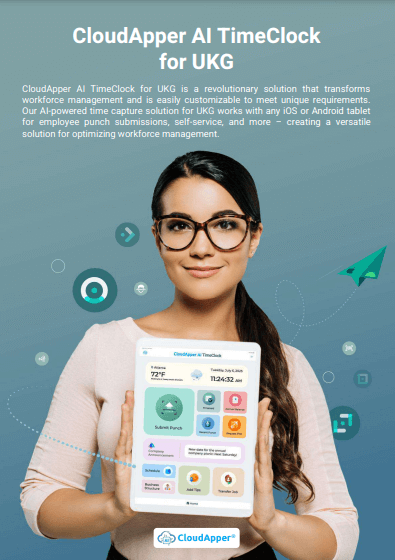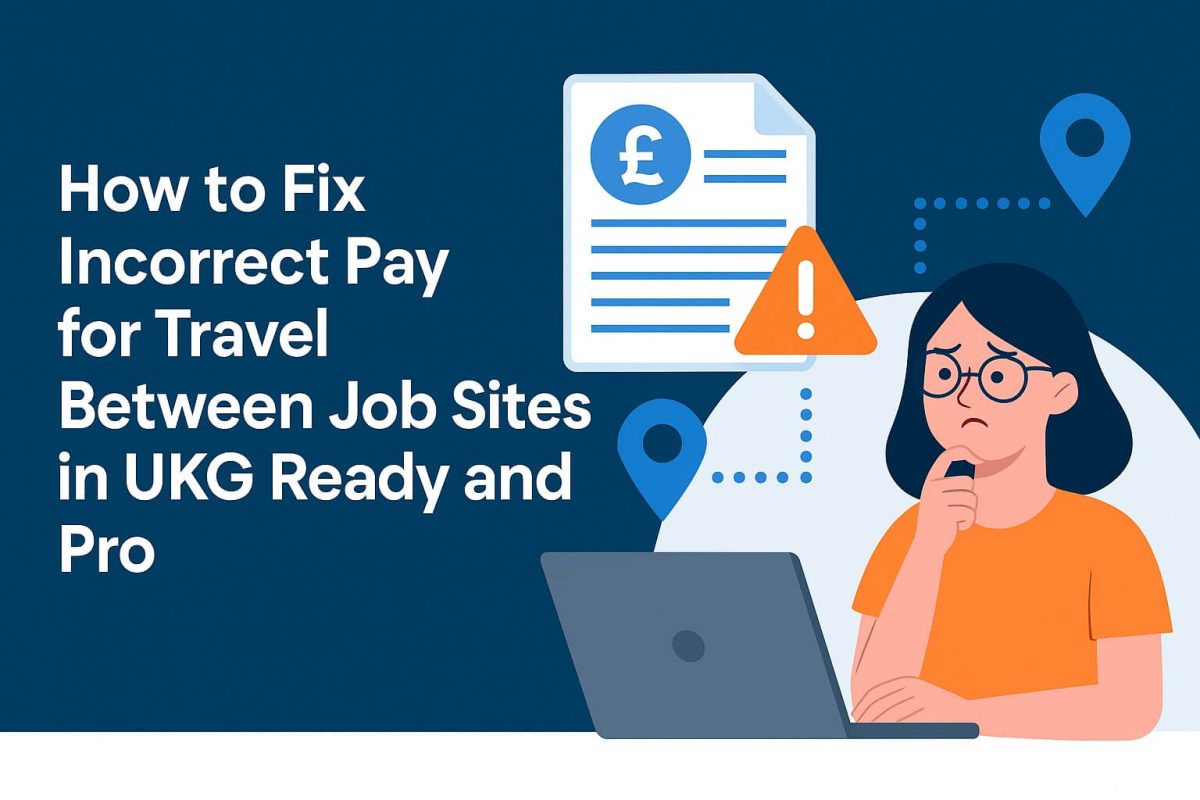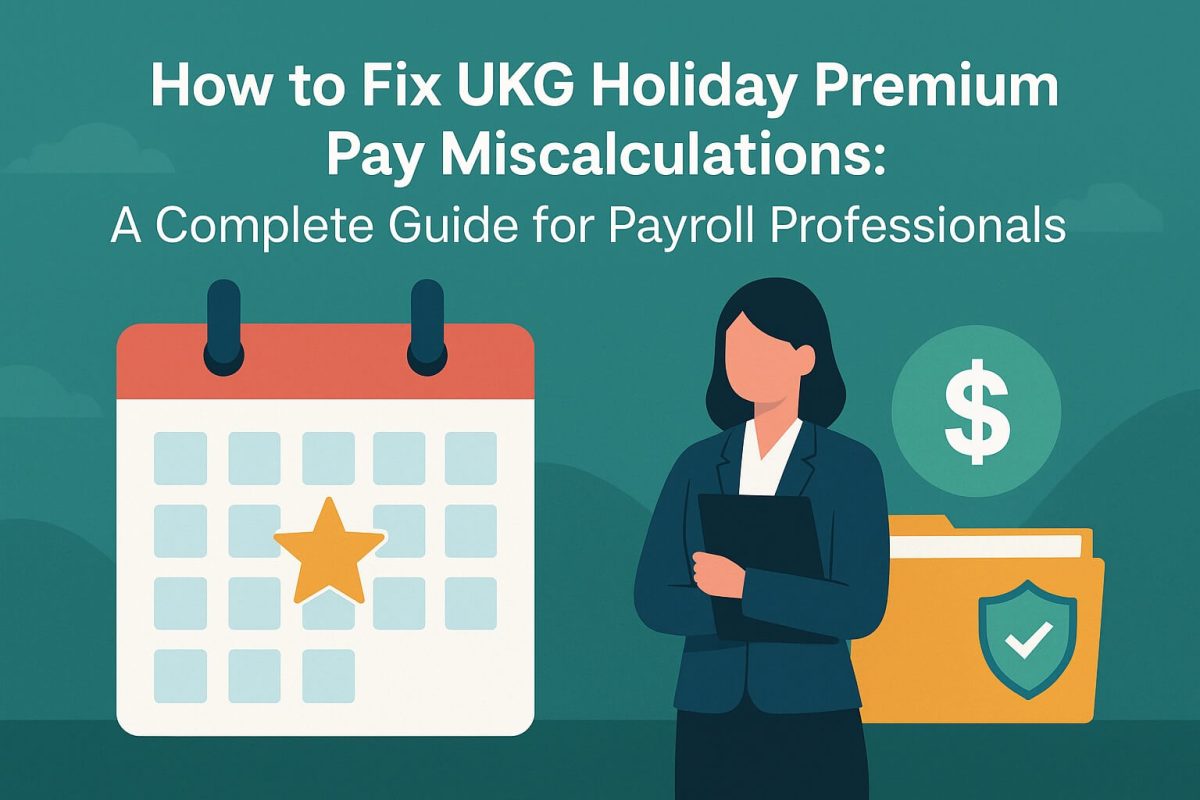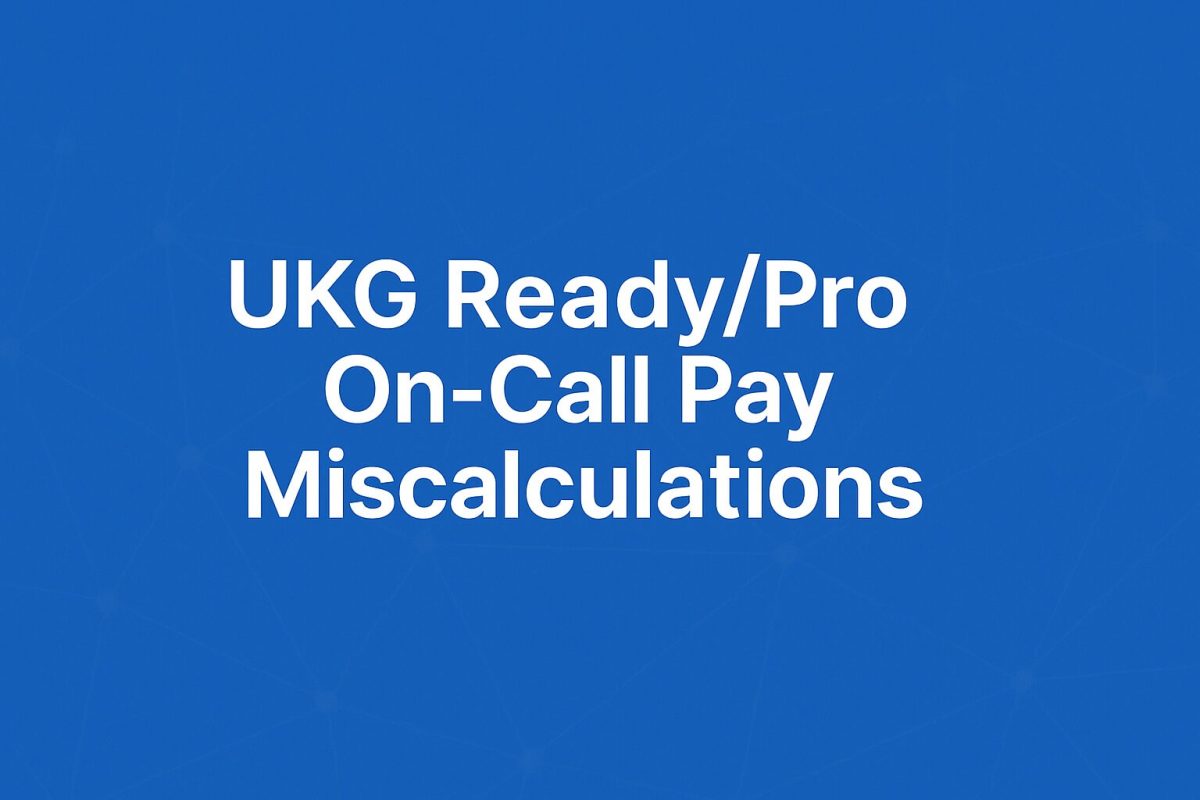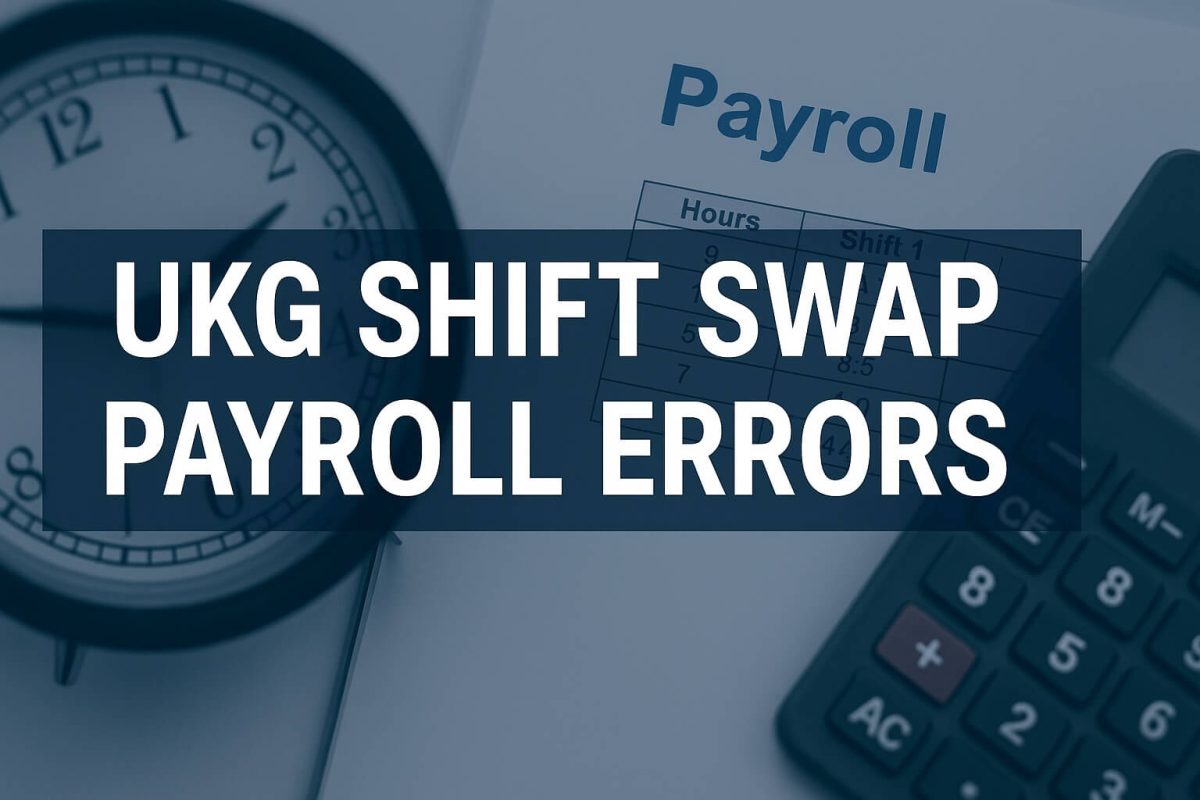Struggling with offline time capture in your UKG setup? Discover how CloudApper AI TimeClock enables reliable tracking for remote and on-site teams.
Table of Contents
Meeting the Challenge of Offline Time Capture in Today’s Workforce
For HR, payroll, and workforce administrators using UKG in the US and Canada, managing accurate time tracking in remote and on-site settings can be a formidable challenge. When internet connectivity is unreliable or unavailable—especially in industries like agriculture, manufacturing, healthcare, and retail—employees often struggle to log time properly, resulting in payroll delays, compliance issues, and lost productivity. Offline time capture has become a critical requirement, not a luxury.
For more information on CloudApper AI TimeClock for UKG visit our page here.
That’s where CloudApper AI TimeClock delivers unmatched value. Fully compatible with UKG, this flexible and affordable solution works across both iOS and Android tablets—even without network connectivity. It’s a robust tool tailored to help organizations maintain precise workforce data, regardless of geography or connectivity constraints.
Why Offline Time Capture Matters for UKG Users
Offline environments aren’t rare. Nearly 29% of American workers are involved in roles that often lack continuous network access—construction, healthcare, field services, and agriculture to name a few. Without offline time capture, employees face roadblocks in recording their hours, while HR faces the consequences in payroll errors and compliance risks.
CloudApper AI TimeClock bridges this gap with a solution designed to thrive in offline scenarios. By using mobile tablets as time clocks, employees can punch in or out using PIN codes and QR/barcodes—even if the internet is down.
How CloudApper AI TimeClock Solves Offline Time Capture for Remote and On-Site Teams
Seamless Integration with UKG Systems
CloudApper AI TimeClock directly integrates with UKG solutions, eliminating manual data entry. Whether workers are in a distribution center in Ohio or a construction site in Alberta, their punch data is stored locally and synced to UKG once connectivity is restored—ensuring data consistency and payroll accuracy.
Multiple Punch Options for Maximum Flexibility
CloudApper supports a variety of punch methods:
-
Face matching for high-security sites
-
PIN entry for quick use (available offline)
-
QR/barcodes for retail or healthcare environments (available offline)
-
NFC tags for touchless entries
This means you can configure the TimeClock to suit specific environments—whether hygienic needs in healthcare or quick-access in manufacturing.
Complete Employee Visibility Without Internet
Even offline, employees can:
-
View their assigned schedules
-
Access timecards
-
Submit PTO requests
-
Monitor accrual balances
This self-service approach not only empowers staff but also reduces HR workload.
Use Case: Agriculture, Manufacturing, and Retail
CloudApper is actively deployed across various sectors:
-
RD Offutt Company (Agriculture, USA) uses barcode punches.
-
Applegreen (Retail, Ireland) and Andrews Sports Medicine (Healthcare, USA) utilize facial recognition.
-
Empire Auto Parts (Automotive, USA) benefits from offline compatibility during warehouse operations.
Each use case reflects the tool’s adaptability to unique industry demands, all while supporting UKG’s backend infrastructure.
Eliminating Common Time Capture Challenges
Problem 1: “Buddy Punching” and Time Theft
CloudApper uses biometric face matching or real-time photo capture to eliminate “buddy punching,” a common form of wage fraud. The system ensures that only the scheduled employee can log their own hours, improving accountability and reducing payroll losses.
Problem 2: High Hardware Costs
Traditional time clocks are expensive to install and maintain. CloudApper reduces these costs by up to 75% by transforming low-cost tablets into secure time capture devices.
Problem 3: Complex Deployment
Deployment takes just a few steps:
-
Create a CloudApper account
-
Configure UKG settings
-
Enroll employees
-
Start tracking time
No complicated installations or IT overhead required.
What Makes CloudApper Ideal for US & Canadian Enterprises
Adaptable Across Locations
From mining sites in British Columbia to retail outlets in Florida, CloudApper adapts seamlessly to local needs with geofencing, cost center transfers, and group punching options.
Supports Payroll Compliance
Accurate offline time capture ensures adherence to local labor laws, which vary widely across provinces and states. This minimizes audit risk and avoids penalties.
Boosts Employee Experience
Time tracking can often be a source of friction. CloudApper provides transparency and autonomy—employees feel empowered, and HR departments experience fewer disputes.
Real-Time Sync with UKG—When Connectivity Returns
CloudApper stores all captured data securely on the device and syncs it with UKG systems once an internet connection becomes available. This hybrid model ensures continuous operations even in unpredictable environments.
Benefits at a Glance
| Feature | Benefit |
|---|---|
| Offline Time Capture | Reliable tracking in low-connectivity areas |
| Face Matching & QR/NFC | Eliminates time theft and buddy punching |
| UKG Integration | No manual data entry or sync issues |
| Tablet-Based Solution | Cuts hardware costs by 75% |
| Employee Self-Service | Improves satisfaction and reduces HR load |
Frequently Asked Questions
1. Is CloudApper AI TimeClock compatible with all UKG platforms?
Yes. It works seamlessly across UKG Dimensions, Ready, and other UKG workforce solutions.
2. Can employees clock in and out if there’s no Wi-Fi or cellular signal?
Absolutely. Punches are stored locally and synced to UKG once connectivity resumes.
3. How secure is the face matching feature?
CloudApper uses secure facial recognition and photo verification to ensure authenticity and prevent buddy punching.
4. What types of devices does CloudApper support?
Any standard iOS or Android tablet can be used, keeping deployment cost-effective and simple.
5. Can CloudApper be used in environments with high hygiene standards?
Yes. With touchless methods like QR codes and facial recognition, it’s ideal for healthcare, food, and similar industries.
6. How long does it take to deploy CloudApper AI TimeClock?
Most organizations can deploy it within days. Setup is quick, and training requirements are minimal.
Conclusion: A Reliable Solution for Time Tracking Anywhere
CloudApper AI TimeClock provides a powerful, affordable, and user-friendly solution for offline time capture, especially for UKG users managing dispersed or mobile teams. It ensures seamless operations, payroll accuracy, and employee transparency—without requiring expensive equipment or network dependencies.
Consult our experts today to see how CloudApper AI TimeClock can transform your time capture strategy with UKG.