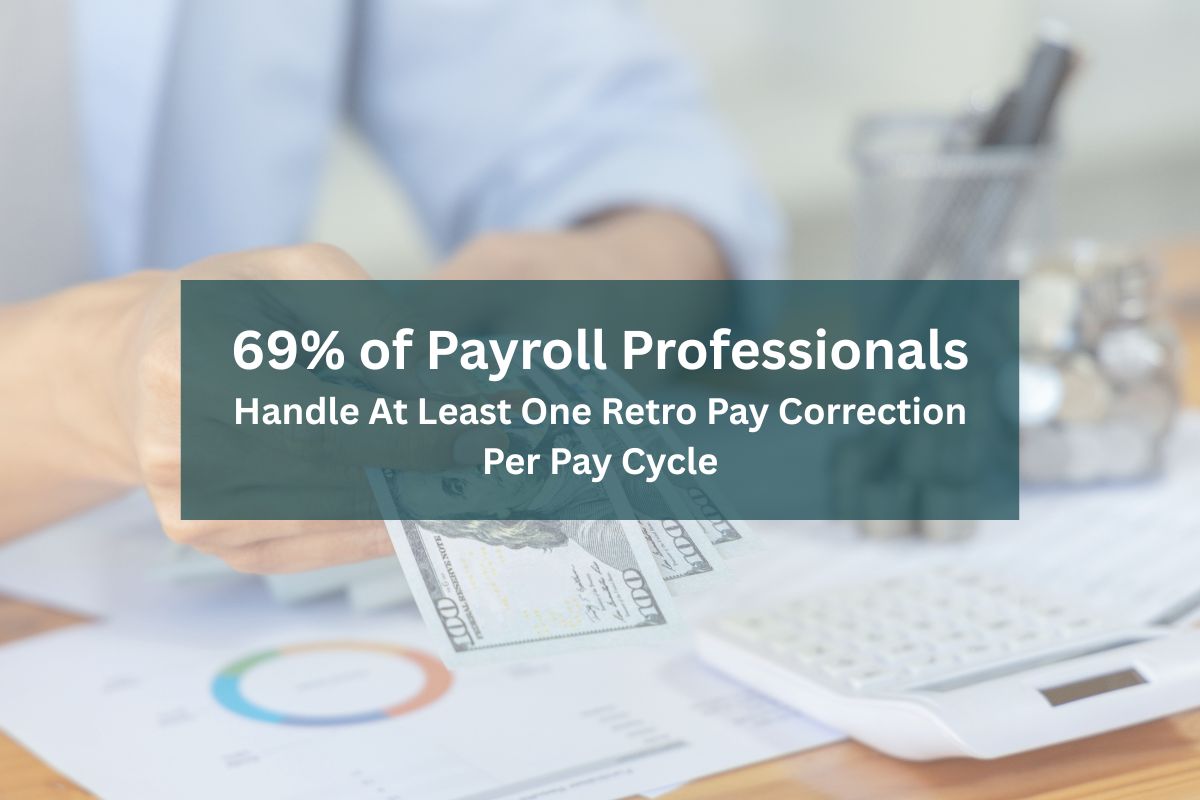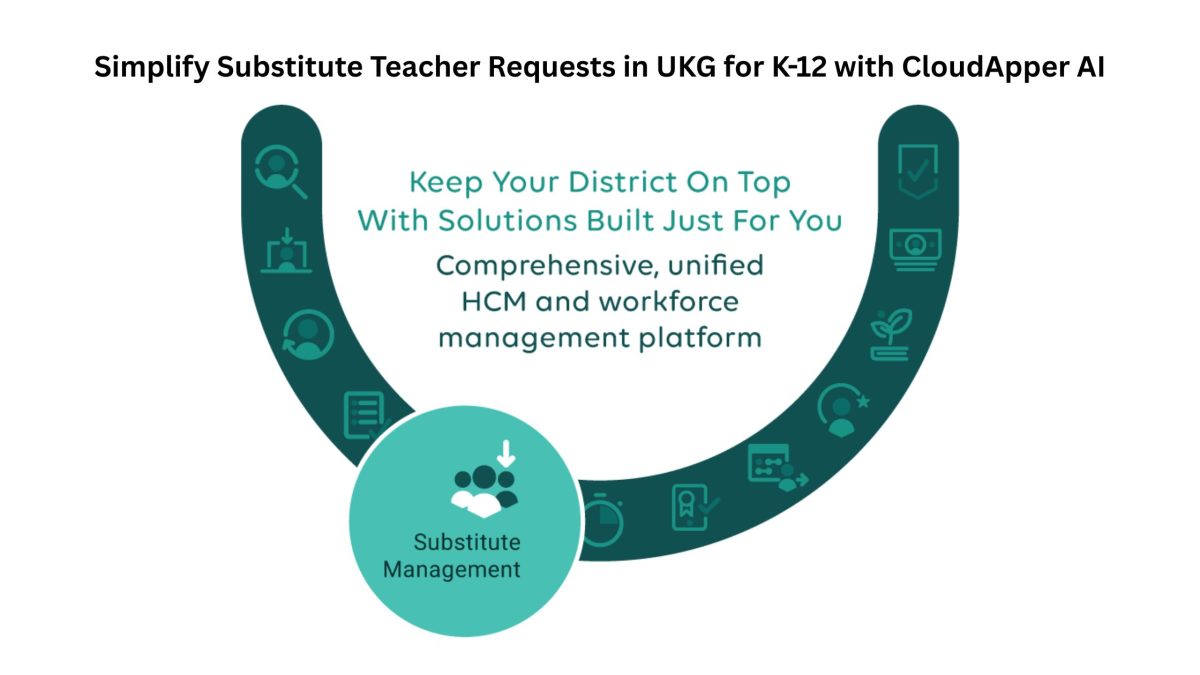Learn how payroll teams fix retroactive pay adjustment errors with CloudApper to automate reviews, reduce risks, and streamline retro pay processing in UKG.
Table of Contents
Processing payroll is complex. When retroactive pay is involved, it becomes even more challenging. Many payroll teams struggle to fix retroactive pay adjustment errors, especially when adjustments cover multiple pay periods. Without the right workflows, errors lead to incorrect paychecks, compliance risks, and extra work for HR and payroll staff.
Organizations using UKG Pro already have a strong payroll system in place. However, managing retro pay effectively requires customization. Automation and visibility are essential. Without them, retro pay remains a manual and error-prone process.
Why Retroactive Pay Adjustment Errors Are Growing
More companies now deal with retro pay. Common scenarios include:
-
Late promotions
-
Union-negotiated back pay
-
Bonuses tied to earlier performance periods
-
Payroll corrections discovered after the fact
The American Payroll Association reports that 69% of payroll professionals handle at least one retro pay correction per pay cycle. Manual processes slow this work down. They also increase the chance of errors.
When not automated, retro pay can:
-
Miss payroll deadlines
-
Cause underpayments or overpayments
-
Lead to compliance issues in union environments
-
Damage employee trust due to payment delays
How to Fix Retroactive Pay Adjustment Errors
Automating Retro Pay Workflows
To reduce retroactive pay adjustment errors, organizations need structured workflows. CloudApper enables this by enhancing UKG with tools that:
-
Flag employees who need retro pay adjustments
-
Trigger approval workflows for retro pay
-
Provide dashboards to track retro pay status
-
Feed approved adjustments into payroll processing
This approach eliminates manual tracking. Retro pay becomes a transparent, auditable process.
Adding Approvals to Retro Pay
Retro pay often requires review. Union contracts, company policy, or law may demand approval. CloudApper enables:
-
Multi-level approval workflows
-
Approval rules based on amount or employee group
-
Full audit history of approvals and changes
With this process, payroll teams run accurate, compliant retro payments.
Improving Visibility and Tracking
A major cause of retroactive pay adjustment errors is poor visibility. Without clear data, HR and payroll miss retro cases. CloudApper addresses this by offering:
-
Dashboards showing employees with pending retro pay
-
Status tracking for each adjustment
-
Historical reports by employee or department
This transparency helps payroll, HR, and finance stay aligned.
Why CloudApper Simplifies Retro Pay
Flexible Workflows for Every Business
Every organization handles retro pay differently. Some run retro pay weekly. Others process it only during bonus cycles. With CloudApper, teams can:
-
Define triggers for retro pay
-
Automate notifications
-
Create dashboards for HR, payroll, and finance
-
Export clean reports for audits
In the second half of this solution, teams can maintain these workflows through a no-code platform. This allows HRIS and payroll professionals to make updates without needing developers.
Why Retro Pay Accuracy Matters
Retro pay errors impact both compliance and employee experience. Incorrect retro pay can lead to:
-
Wage and hour violations
-
Union grievances
-
Tax penalties
-
Lawsuits
Employees expect correct pay. A missed promotion payout or delayed back pay damages trust. According to EY’s global payroll survey, 52% of organizations say retro pay processing is a top payroll risk. Automation is now essential.
Final Thoughts
Payroll accuracy is critical. To fix retroactive pay adjustment errors, organizations need automation, visibility, and flexible tools. Enhancing UKG with CloudApper provides these benefits without adding complexity to payroll.
Consult our experts today to see how your team can simplify retro pay and improve payroll outcomes.