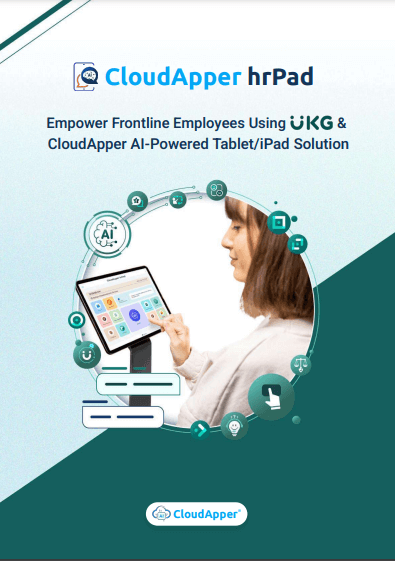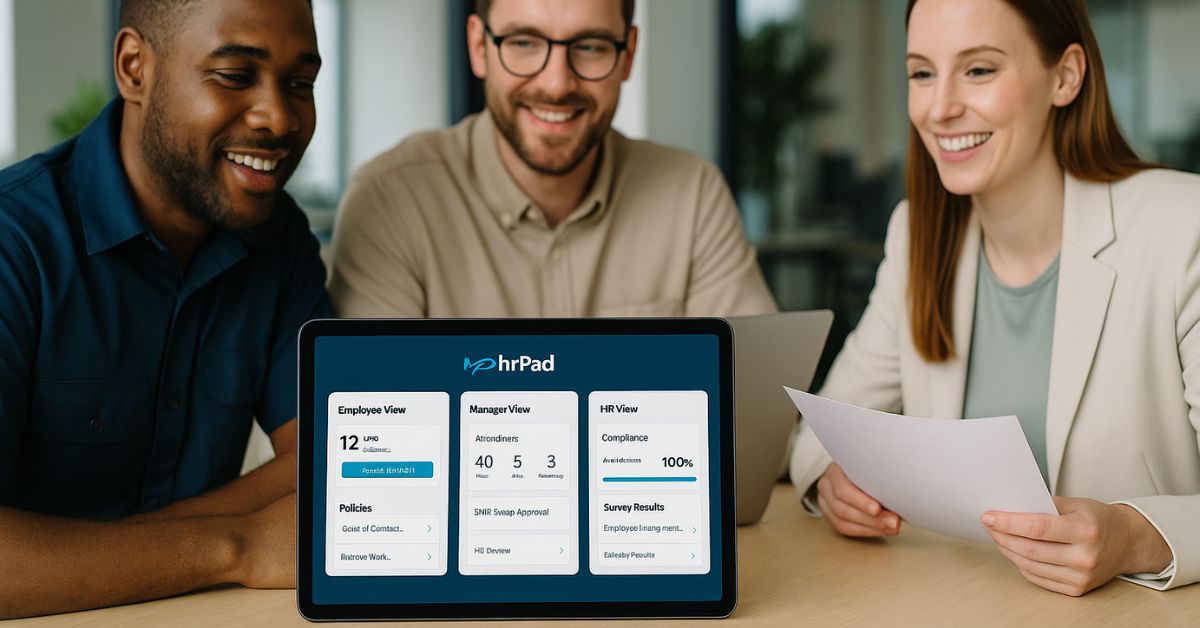CloudApper hrPad fixed UKG past date errors in hours, automating cleanup and keeping payroll on track—no more manual scrambles.
Past Date Clean-Up Errors in UKG always seemed like somebody else’s problem—until a payroll preview lit up red across the entire store network. The HRIS team had been told to retire “Store 458 – Holiday Pop-Up,” a temporary location that closed months earlier. They disagreed about the effective date, entered yesterday’s date in UKG, and instantly faced the infamous validation: “You cannot shorten job assignment lifespan in the past.” Two clicks later a second message appeared: “The effective date should be later than today’s date.” Those would become the phrases the team remembered all week, because Past Date Clean-Up Errors in UKG do more than block a save; they cascade into failed interface files, stuck schedules, and delayed paychecks.
For more information on CloudApper hrPad visit our page here.
The clock started at ten o’clock Monday morning. Store operations needed the code gone before the next nightly import, payroll needed a clean master file by Wednesday, and IT warned that every looped error added two hours to the posting process. The analysts tried the usual triage: they marched through Genies, located open punches tied to Store 458, and closed them. They opened the scheduling template, reassigned future shifts. They even edited tomorrow’s inbound job file and removed the code manually. At each step the errors reappeared. By lunch on Tuesday the list of “to-fix” items remained longer than the list already done, and the payroll cutoff was less than forty-eight hours away.
During a status huddle, the HR technology manager recalled a conference session about CloudApper hrPad, an add-on that sits in front of UKG. Unlike scripting or mass updates, hrPad claimed to automate the entire retirement flow: choose the business-structure code, pick the earliest permissible cut-off date (today plus one day), and let the platform find everything that still references it. With no alternatives left, the team requested a same-day proof-of-concept.
By three p.m. hrPad connected to UKG through read-only API credentials. The team selected Store 458 and set the cut-off to the following midnight. The first scan surprised everyone: seventeen future schedules, twenty-eight open punches, two inbound job rows, one lingering cost-center mapping, and three security roles that still exposed the code. hrPad listed them in a table: object type, employee or file path, date of use, and a button labelled “Resolve.” Without leaving the screen the analysts reassigned schedules in bulk, closed punches, and told hrPad’s file scrubber to suppress any reference to Store 458 in tonight’s inbound load. Each action turned a row from red to green. By five o’clock every cell in the table showed “resolved.”
At 00:01 hrPad executed its final step: an API call that end-dated Store 458 on the UKG side and unpublished the code from manager drop-downs. Wednesday morning arrived with no interface failures, no validation messages, and no extra rework for the payroll team. The entire cleanup, originally forecast to take three days, had finished in less than four working hours.
A quick after-action review captured the outcome in a simple table:
| Measure | Before hrPad | After hrPad |
|---|---|---|
| Errors per inbound file | Three nightly loops | Zero |
| Analyst hours spent | Ten and rising | Four total |
| Payroll delay risk | High; two-day slip likely | Eliminated |
| Manager tickets | Twelve open | One informational |
Leadership noticed the difference immediately: payroll shut on schedule, and store managers never lost access to time-entry screens. Finance approved a policy that any location or job retirement must pass through hrPad’s Date Wizard first. The team also configured nightly scans that alert HR if a nearly expiring code resurfaces in a new schedule or file, turning a one-time rescue into an ongoing safeguard.
In the end the phrase “Past Date Clean-Up Errors” became less a warning and more a reminder of why proactive validation matters. CloudApper hrPad didn’t change UKG’s rules; it turned them into a predictable process. By automating scans, bulk fixes, security updates, and the final API call, hrPad gave the retailer what it needed most—a reliable path from policy to payroll without firefighting in between. The next time a temporary store closes, the HRIS team will open a wizard, pick a date, and watch the system handle the rest.