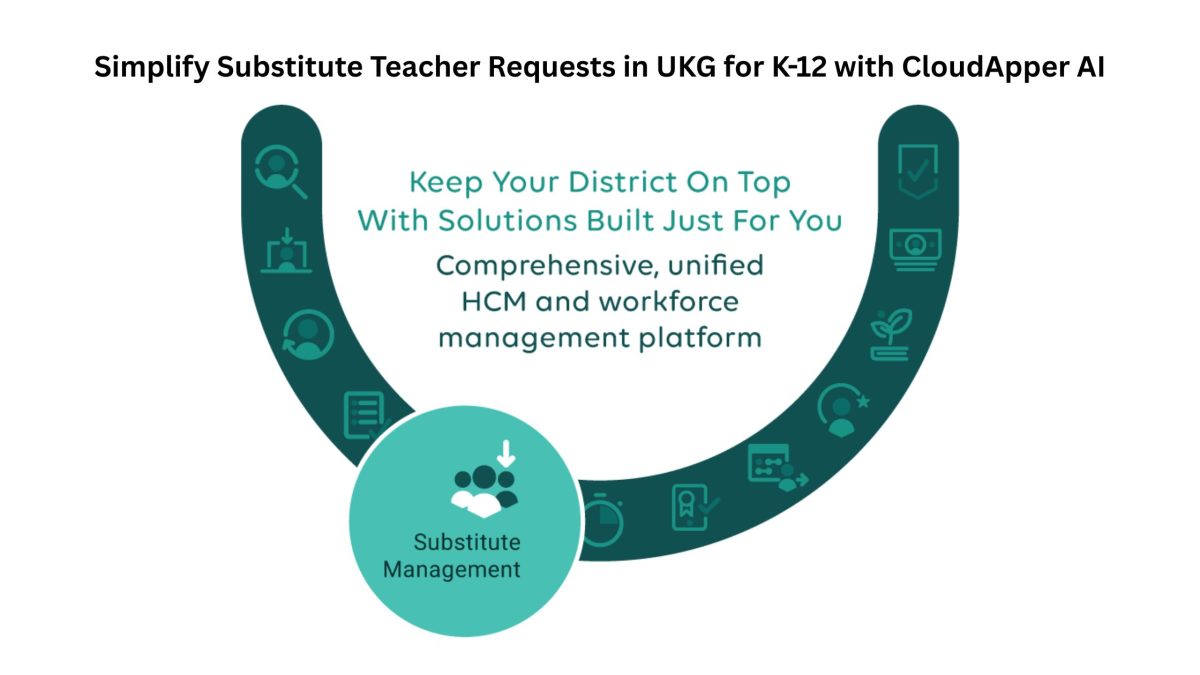Discover how to automate onboarding messages in UKG with CloudApper. Streamline workflows and ensure every hire receives timely communication.
Table of Contents
Consistent, timely communication is essential for a successful onboarding experience. However, many HR teams find themselves manually sending out messages to hiring managers and new employees—over and over again. Not only is this inefficient, but it’s also prone to delays and human error. That’s why so many organizations are now exploring how to automate onboarding messages in UKG to streamline their workflows and reduce repetitive tasks.
Why Manual Onboarding Communication Holds Teams Back
When a new hire is finalized, several actions must happen quickly. Hiring managers need to know start dates, equipment requests must be submitted, and new employees should receive welcome messages along with first-day instructions. For many organizations, these messages are crafted manually or sent through external platforms. This results in missed steps, inconsistencies, and wasted hours.
Manual communication also creates information silos. Important onboarding messages are often scattered across inboxes, shared drives, or chat threads. This makes it harder to track what was sent, when, and to whom—especially when multiple stakeholders are involved.
The Case for Automation
Learning how to automate onboarding messages in UKG helps solve these issues. With automation, messages are triggered based on specific events—such as a hiring status change or a scheduled start date. These communications can be personalized, routed to the right recipients, and stored directly in the candidate profile within UKG.
This approach eliminates guesswork and gives HR teams more time to focus on people rather than processes. It also ensures that nothing falls through the cracks, even when onboarding multiple employees at once.
Automate Onboarding Messages With Workflow Triggers
CloudApper makes automation possible by connecting directly to UKG and enabling HR teams to build custom communication workflows. These workflows allow you to define triggers—like when a candidate status changes to “Hired”—and link them to specific actions.
For example, you can create a workflow that:
-
Sends a “Welcome to the Team” message to the new hire
-
Notifies the hiring manager to prepare the onboarding checklist
-
Informs IT to assign a device and set up access credentials
All of these messages are stored within the candidate’s profile in UKG, ensuring complete transparency and compliance.
Customization Based on Role, Location, or Department
One of the key advantages of automation is the ability to tailor messages to the context of each new hire. With CloudApper, workflows can include conditional logic—so messages vary based on department, job role, location, or any other UKG field.
That means a remote software engineer and an on-site retail associate can receive completely different onboarding messages—automatically—without extra manual effort.
This level of customization ensures relevance, enhances the new hire experience, and empowers hiring managers with exactly what they need to act quickly and confidently.
Reduce Delays and Create Consistency
When you automate onboarding messages in UKG, you eliminate delays that often happen due to HR bottlenecks or unclear processes. Everyone involved knows their next step, and they get the information at the right time.
New hires feel welcomed and informed from day one. Hiring managers know their responsibilities. IT and facilities teams can prepare in advance. And HR gains visibility into every step—without sending a single follow-up email.
Built for Flexibility and Speed
The best part? These automation workflows don’t require coding or IT involvement. CloudApper’s no-code platform lets HR professionals configure and deploy communication workflows using a simple drag-and-drop interface.
That means you can update message templates, adjust rules, and expand your onboarding automation as your needs grow—all without writing code or waiting on development cycles. It’s efficient, scalable, and fully aligned with the way your team works.
Drive Measurable Improvements
When onboarding communication is automated, teams experience:
-
Shorter turnaround time between hire and readiness
-
Higher engagement from new hires
-
Fewer administrative follow-ups from managers
-
Improved documentation accuracy in UKG
These improvements reduce friction and lead to better retention rates—especially in high-volume or fast-paced environments.
Closing Thoughts
Manual onboarding communication isn’t sustainable when you’re scaling or aiming for a top-tier employee experience. Learning how to automate onboarding messages in UKG is a smart move that improves efficiency, consistency, and satisfaction for everyone involved.
CloudApper offers the tools to create these smart workflows, send targeted communications, and ensure every message is stored in the right place—UKG. With the flexibility of CloudApper’s no-code platform, your team can stay agile and focused on people, not paperwork.
Consult our experts today to start automating your onboarding messages in UKG and improve the way you welcome new talent.