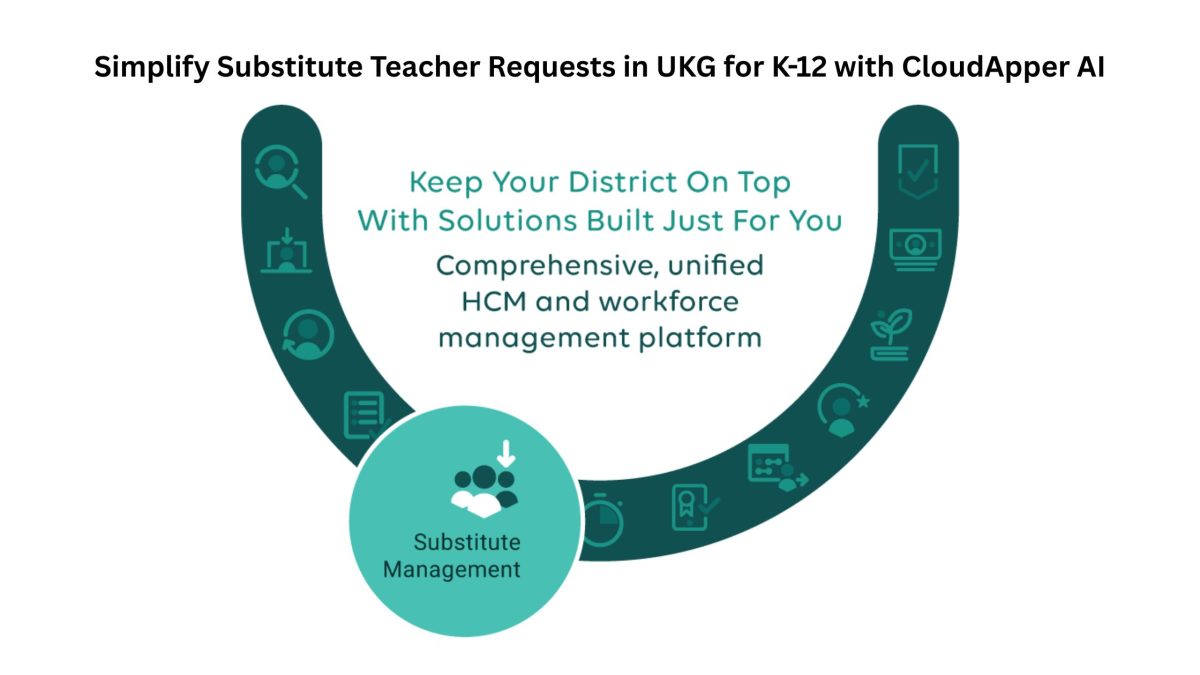Employee grouping in UKG is key to efficient workforce management. This Q&A explores how CloudApper enables dynamic, rule-based groupings that save time, reduce errors, and provide greater visibility—without coding or IT support.
Q: What is employee grouping, and how does it function?
A: Employee grouping refers to the process of organizing your workforce into structured segments based on shared attributes—like department, location, job role, shift type, or employment status. These groupings play a pivotal role in managing schedules, automating workflows, assigning access permissions, and streamlining reporting. UKG provides the framework for grouping, but many organizations find the need for customization according to their unique business needs.
Q: Why is employee grouping in UKG so important for HR and operations?
A: Without strategic grouping, HR processes can become messy and inconsistent. Groupings dictate who appears in a manager’s dashboard, how rules are applied, and how data flows into reports and payroll. With accurate, dynamic groupings, businesses can ensure the right rules apply to the right employees at the right time—saving time, reducing errors, and increasing compliance.
Q: What challenges do users face with standard employee grouping?
A: Many users run into limitations when trying to reflect nuanced organizational structures. For example:
-
Employees working cross-functional roles are hard to group with static settings
-
Temporary reassignments (e.g., shift swaps, location transfers) aren’t updated automatically
-
Managers often lack real-time visibility into correct employee segments
-
Manual grouping methods consume HR bandwidth and increase the risk of errors
Q: How does CloudApper solve these grouping challenges for UKG users?
A: CloudApper enhances employee grouping in UKG by introducing flexible, rule-based, and dynamic logic that adapts to real-time data changes. With CloudApper, users can:
-
Automate group creation based on any UKG field or custom attribute
-
Reflect changes (e.g., job title, work location) instantly in group assignments
-
Set grouping rules without writing code
-
Allow non-technical users to modify logic as organizational needs evolve
Q: What are the practical use cases of employee grouping in UKG with CloudApper?
A: CloudApper has been providing seamless customization to many UKG users worldwide. Here’s a brief overview of some of the practical use cases.
-
Retail companies can group employees by store, shift type, or sales team for targeted scheduling and reporting.
-
Healthcare organizations can group based on certifications or unit assignments to maintain compliance and patient care standards.
-
Manufacturing plants can segment by machinery or production lines to manage risk and optimize workflows.
-
Educational institutions can dynamically group adjunct faculty or seasonal workers without constant manual reconfiguration.
Q: What’s the benefit of using CloudApper for employee grouping in UKG over traditional customization?
A: Traditional customization can be expensive, time-consuming, and IT-heavy. CloudApper offers a no-code, scalable alternative that puts control back in the hands of HR and operations teams. There’s no need to wait for internal development or external consultants—grouping logic can be designed and updated through a visual interface.
Q: Does it integrate directly with UKG, or is it a separate tool?
A: CloudApper integrates directly with UKG, syncing data securely and in real time. It functions as an extension—not a replacement—of your current setup. All enhancements happen within your ecosystem, without disrupting core configurations.
Q: Is employee grouping only relevant for large organizations?
A: Not at all. Even small to mid-sized companies benefit from better structure and automation. Grouping helps streamline approvals, optimize scheduling, and improve data accuracy—regardless of business size.
Q: What’s the first step to improving employee grouping in UKG?
A: Start by identifying what segmentation would make your workflows easier—whether it’s tracking by skill level, tenure, or department. Then, explore how CloudApper can automate and visualize that structure inside your UKG environment.
Q: Final takeaway?
A: Employee grouping in UKG is more than just categorization—it’s the backbone of your operational efficiency. CloudApper gives you the tools to make it smarter, faster, and more flexible.
Consult our experts today to see how dynamic employee grouping with CloudApper can improve your workforce management in UKG.