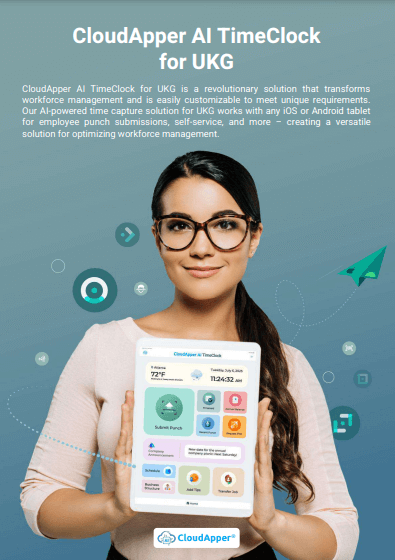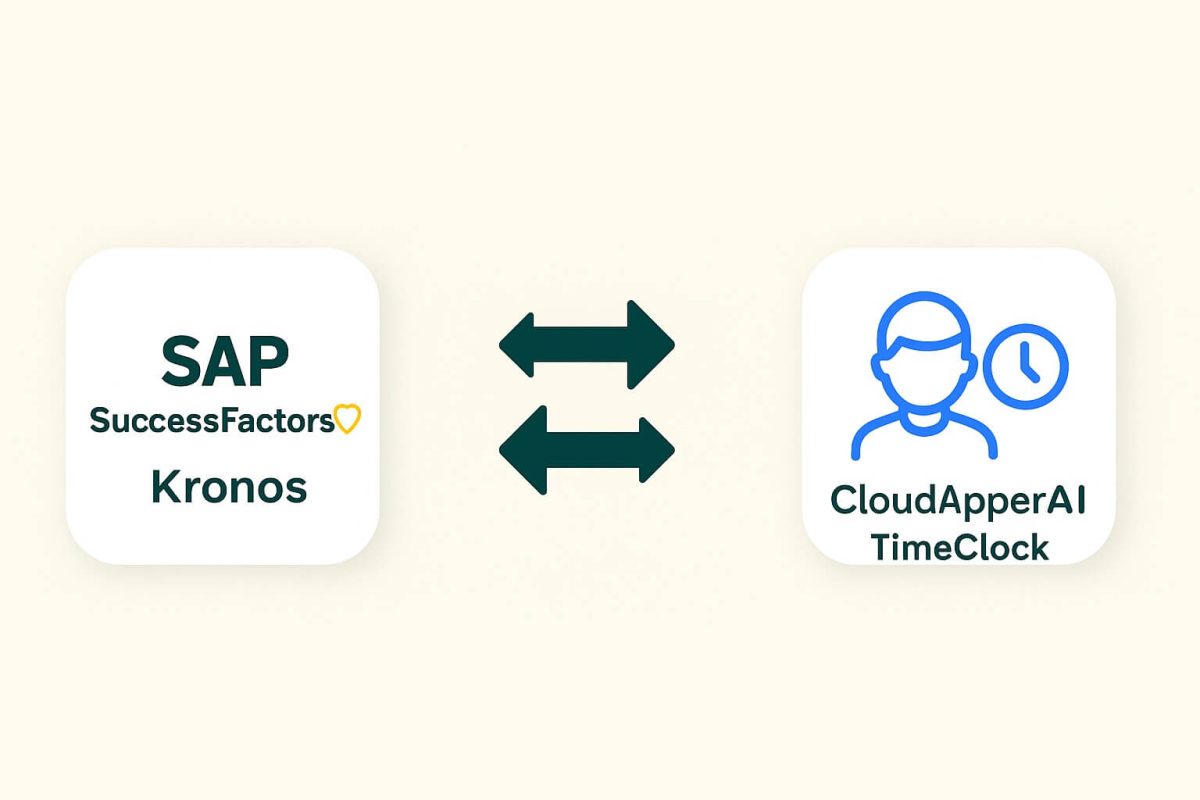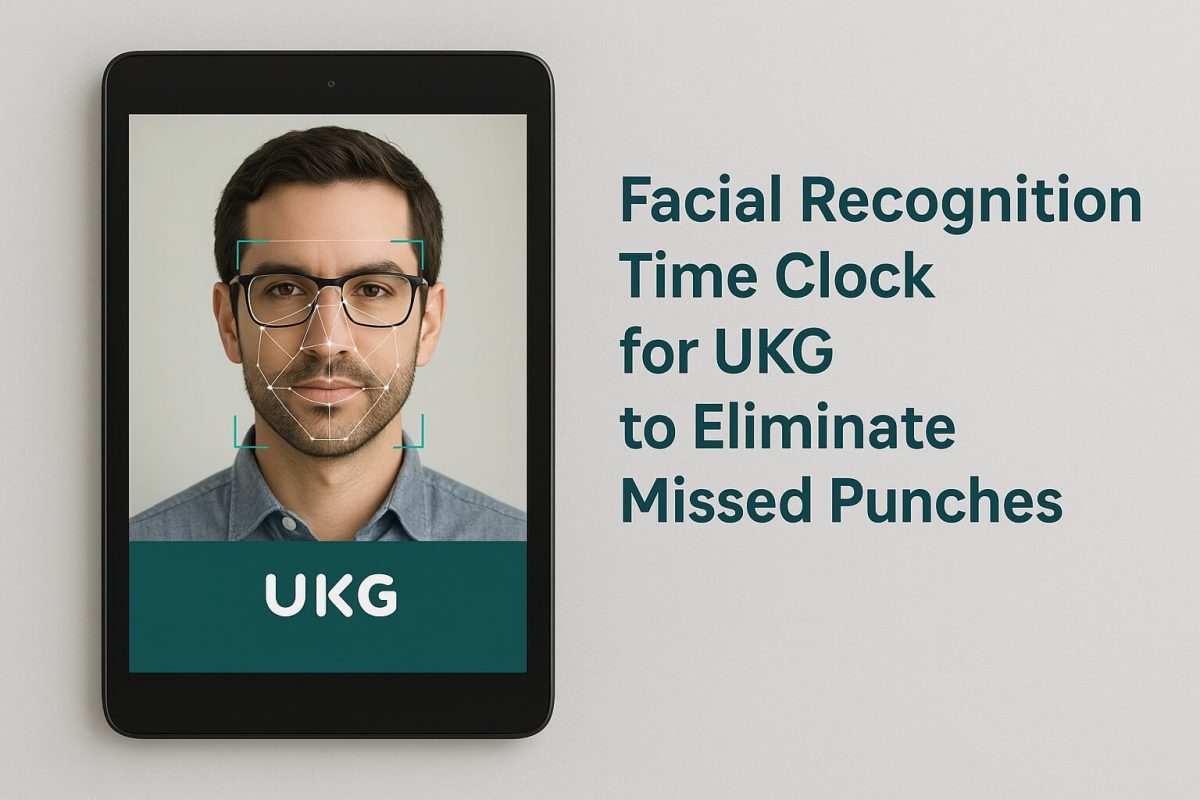Step-by-step guide to using CloudApper’s time clock to streamline hospitality tipping, boost compliance, and reduce payroll complexity.
Table of Contents
Tipping plays a huge role in how many hospitality employees get paid. But for business owners and HR teams, managing this process behind the scenes can be a logistical mess. Without the right tools, it’s easy to lose track of tips, delay payroll, or even risk compliance violations. If your current method involves paper slips or verbal submissions, it’s time to streamline hospitality tipping with a smarter, more reliable system.
For more information on CloudApper AI TimeClock for UKG visit our page here.
TL;DR
- Tipping processes in hospitality are often manual and disorganized.
- Mistakes in tip submission can lead to payroll issues and legal non-compliance.
- CloudApper’s time clock digitizes the process and syncs with UKG/Kronos.
- Businesses save time, reduce errors, and protect themselves from risk.
Step 1: Recognize the tipping challenges in hospitality
Before you fix the process, it’s important to understand what’s broken. Hospitality businesses—especially restaurants, hotels, and resorts—deal with inconsistent tip reporting due to manual entry, high employee turnover, and varied tipping norms across departments. Tips are often scribbled on paper, handed to supervisors, or submitted verbally at shift end. These methods are prone to error, delay, and non-compliance with IRS guidelines, especially when large establishments are required to file Form 8027. To streamline hospitality tipping, you need a process that eliminates these weak points.
Step 2: Introduce a digital touchpoint at the end of every shift
The best time to collect tip information is when employees clock out. CloudApper’s UKG/Kronos Time Clock allows you to place a tablet-based solution right at your exit points. With this in place, employees are prompted to enter their tip amount before ending their shift. If they skip it, the system won’t let them clock out. This simple step ensures that tips are captured on the spot—no memory lapses, no missing slips.
Step 3: Customize workflows by role or location
Not all tipping roles are the same. A bartender, a valet, and a housekeeper may follow very different workflows. CloudApper lets you tailor the tipping input process based on role or department. You can prompt for both cash and card tips, require specific validations, or even include dropdowns for multi-location teams. This level of customization is what helps streamline hospitality tipping for businesses with diverse staff and operations.
Step 4: Sync tip data directly with payroll
Once submitted, the tips don’t sit in a spreadsheet waiting to be manually entered. CloudApper’s time clock syncs in real time with UKG/Kronos. This eliminates double entry, speeds up payroll cycles, and reduces human error. More importantly, it creates a digital trail of tip activity that helps protect your business in case of an audit or employee dispute.
Step 5: Maintain compliance and peace of mind
Every entry made on the CloudApper system is timestamped and stored. You’ll always have a clear record of who submitted what and when. This level of visibility isn’t just convenient—it’s critical for compliance. Especially when IRS regulations require employers to prove that tips were reported accurately and timely. Using CloudApper to streamline hospitality tipping means you stay ahead of legal risks and can respond confidently to any inquiry.
Step 6: Train staff once and let the system do the rest
Because the time clock is tablet-based, the learning curve is minimal. It supports multilingual interfaces and even voice-based input, making it accessible to all team members. After one training session, most employees can follow the workflow without assistance.
Consult our experts today to learn how CloudApper’s UKG/Kronos-compatible Time Clock can help you streamline hospitality tipping and simplify payroll for good.